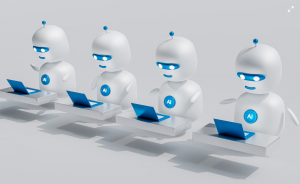Introduction: Electronic products have become integral to our daily lives, providing convenience and functionality. However, like any technology, they can encounter issues that disrupt their performance. In this article, we will explore common potential issues with electronic products and provide practical troubleshooting solutions.
I. Charging Problems
- Issue: Many electronic devices may have difficulty charging or holding a charge.
- Troubleshooting: Check the charging cable, port, and power source. Ensure the device’s software and firmware are up to date.

II. Screen Malfunctions
- Issue: Problems like flickering screens, dead pixels, or unresponsive touchscreens can be frustrating.
- Troubleshooting: Restart the device, clean the screen, or consult the manufacturer’s guidelines for specific issues.
III. Slow Performance
- Issue: Electronic products may become sluggish or unresponsive over time.
- Troubleshooting: Clear cache, close background apps, and consider a factory reset for more severe cases.
IV. Connectivity Issues
- Issue: Troublesome Wi-Fi, Bluetooth, or cellular connections can hamper functionality.
- Troubleshooting: Reboot the device, update software, or check for interference in the vicinity.
V. Battery Drain
- Issue: Rapid battery depletion is a common concern.
- Troubleshooting: Check for battery-hogging apps, reduce screen brightness, and adjust settings for better power management.
VI. Overheating
- Issue: Overheating can lead to performance issues and potential damage.
- Troubleshooting: Reduce device workload, ensure proper ventilation, and avoid exposing the device to extreme temperatures.
VII. Software Glitches and Crashes
- Issue: Unexpected software crashes or glitches may occur.
- Troubleshooting: Update software, clear app cache, or seek manufacturer-specific troubleshooting steps.
VIII. Data Loss
- Issue: Accidental data loss can be a significant concern.
- Troubleshooting: Regularly back up data, consider data recovery software, and follow manufacturer guidelines.
IX. Audio Problems
- Issue: Sound-related issues, such as distorted audio or a non-functioning speaker, can arise.
- Troubleshooting: Check audio settings, clean speaker grills, or consult the manufacturer for hardware issues.
X. Unresponsive Buttons
- Issue: Physical buttons may become unresponsive.
- Troubleshooting: Clean buttons, inspect for physical damage, or consider software-related issues.
XI. Malware and Security Concerns
- Issue: Security breaches or malware can compromise your device.
- Troubleshooting: Install reputable antivirus software, update the device, and practice safe online behavior.
XII. Update Problems
- Issue: Issues with updating software or firmware can be troublesome.
- Troubleshooting: Ensure a stable internet connection, sufficient storage space, and follow the manufacturer’s update guidelines.
XIII. Limited Storage
- Issue: Running out of storage space can lead to various issues.
- Troubleshooting: Remove unnecessary files, use cloud storage, and consider expanding storage options.
XIV. Display Issues
- Issue: Problems with the display, such as color inaccuracies or pixelation, can occur.
- Troubleshooting: Adjust display settings, check for loose cables, or contact the manufacturer for hardware issues.
XV. Speaker and Microphone Problems
- Issue: Issues with the speaker or microphone can affect audio quality.
- Troubleshooting: Test with different audio applications, clean ports, or contact customer support for hardware concerns.
Conclusion: Electronic products have become indispensable in our lives, but they are not immune to issues. Understanding common problems and knowing how to troubleshoot them can save time and frustration. By following these troubleshooting steps, users can often resolve issues without the need for professional assistance, keeping their electronic products running smoothly.